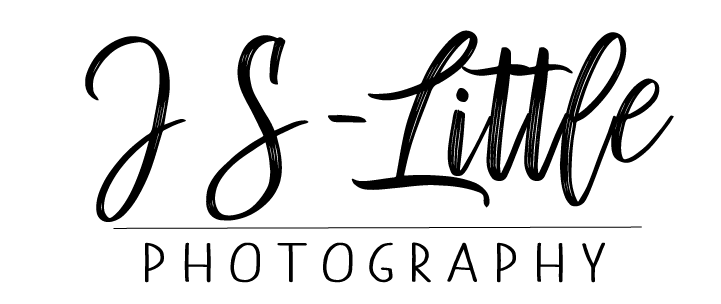DIY lockdown photography Day 5
Tip No.5: Simple Editing
You did it, you have a series of images that you love! Now, you can stop right there or take that extra step - add the icing to the cake - edit your images!
There are so many amazing editing apps available, but I want to share a few of my favourite that are both effective and simple to use.
Mobile Editing Apps
Lightroom Adobe CC
A very powerful set of editing tools available through a simple user-friendly app. Make easy adjustments to exposure, colour and crop or apply quick one-tap presets. Perfect app if you are using Lightroom on other devices, allowing you to sync your edits across them all.
Price: FREE (subscription fee for additional features)
Snapseed
Another powerful editing app with an easy user interface. Make simple adjustments to crop, colour and exposure or delve a little deep and texture filters, add vignettes and additional lens blur.
Price: FREE
VSCO
My go-to app for that quick edit. Gorgeously subtle presets, that can be applied with one tap. Each preset can be adjusted, with the ability to change the strength of the filter. You can enhance your edit further with standard tools like contrast, saturation, and grain.
Price: FREE (subscription fee for additional filters and tools)
No time to edit, but want to enhance your images before you share, than Instagram is the one for you! A good selection of colour and black & white filters with additional tools to adjust exposure, colour and crop.
Price: FREE
So there you have it, guys - 5 tips in 5 days. The aim was to give you the confidence to take your own maternity and newborn photographs, during this time when you can’t book a photographer. I think I speak for all photographers when I say, we miss working with you all dearly, and cannot wait to be back capturing your special moments.
Stay safe everyone
Jo x